Attach to diggers
In the Attach export config to diggers section, you can choose diggers, attach export config to them and get additional export parameters for diggers with already attached configs.
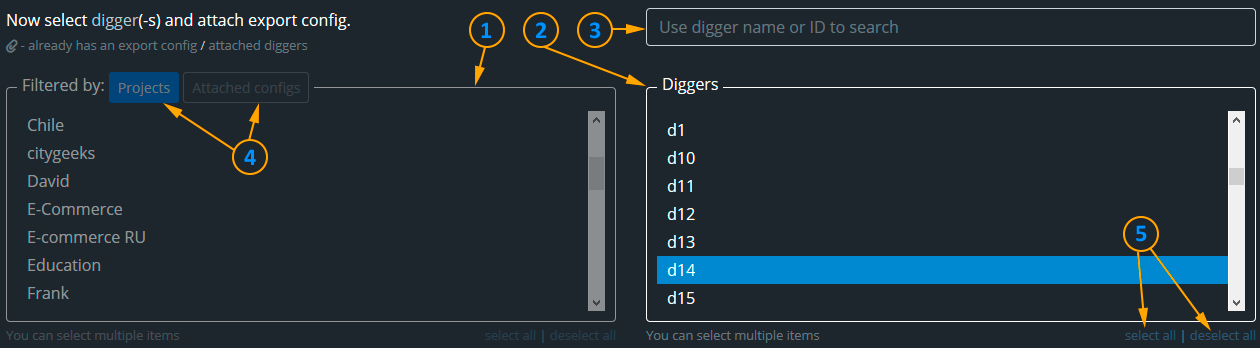
- Filters.
Using the filter panel, you can select one or more projects to display the necessary diggers on the panel 2.
- List of the diggers in your Diggernaut account.
Using this panel you can check all the diggers to which you want to attach the export config or view additional export parameters.
- Search diggers by name or ID.
To speed up the look up, use the search box, start typing the name of the digger or its ID number and the window will display the diggers that match the search term.
- Filter variations.
You can choose projects or configs that are already attached to diggers.
- Select or deselect all diggers.
With these options, you can mark or unmark diggers or projects.
These marks denote projects, configs and diggers:
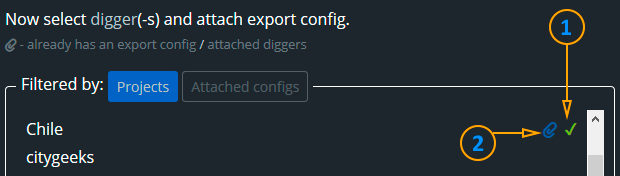
- Currently highlighted.
- Have attached export config or digger.
After selecting one or more diggers from the list, you will have an additional panel where you can select the action:
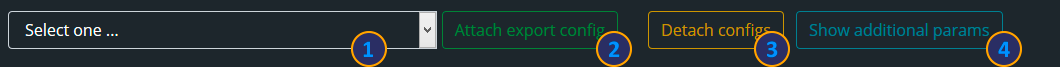
- Select export config.
- Attach config to selected diggers.
- Disconnect all export configs from selected diggers.
- Show additional export parameters for selected diggers.
To attach the export config to the diggers, select the config
and click on the Attach export config button:

Upon completion of the operation, you will receive additional information for your export. At the moment, this additional information is given only for the Feed export, because in this case, you will need a direct URL to your feed.
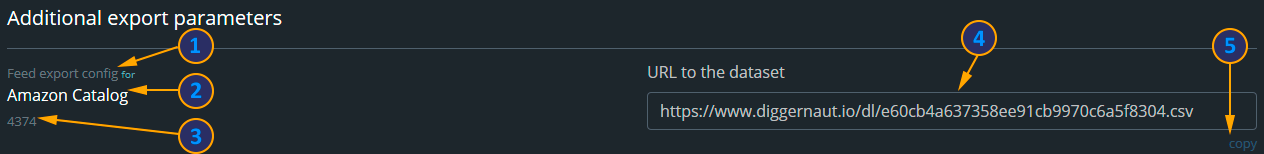
- Name of the attached export config.
- Name of the digger.
- ID of the digger in your Diggernaut account.
- The URL to the exported data Feed or any other additional information that is important for other kind of configs.
- Copy URL to clipboard option.
Pay attention!
The data feed will be available only when the digger finish the scraping job and data in exported to the Feed.
In case if the digger is in the process of data gathering, the Feed will contains data from the previously collected dataset!
Feel free to contact us.
We are always happy to help!
Happy scraping!