Email export
The collected data will be sent as a downloadable link to your confirmed Email, which is registered in your Diggernaut.com account.
To configure the Email export, select the appropriate config type in the list and click the Add config button.
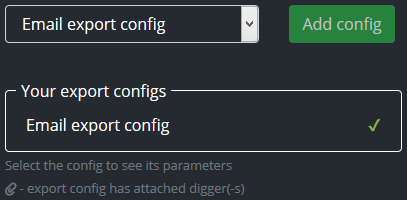
Let's look at the options for setting up an Email export.
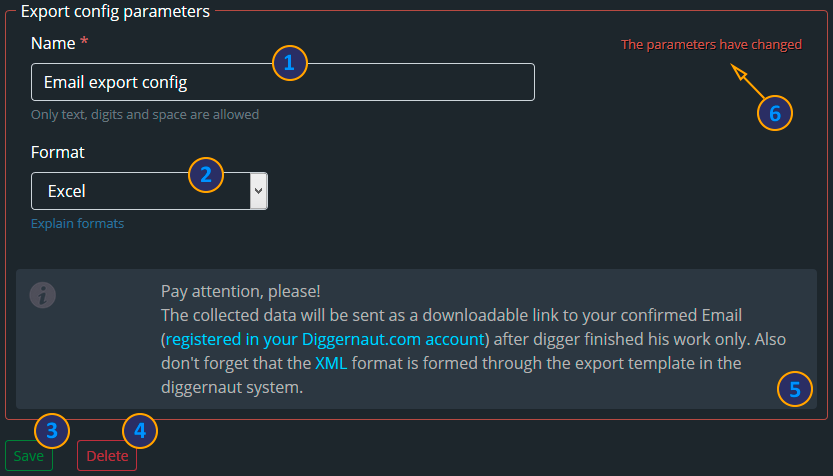
- The name of the export config.
- Data file format.
- Save config.
- Delete config.
- Additional information.
- Change indicator.
The name of the export config - you can use any name for your export config that is convenient for you (the field is required).
Data file format - select one of supported formats you want to download dataset in. Formats are described in this section of the documentation.
Pay attention!
When selecting the XML format, data will be generated using the export template you set for the digger in your Diggernaut.com account. If you didn't set export template, standard XML output will be generated.
Now let's see how the created export configs can be attached to the diggers.
Next